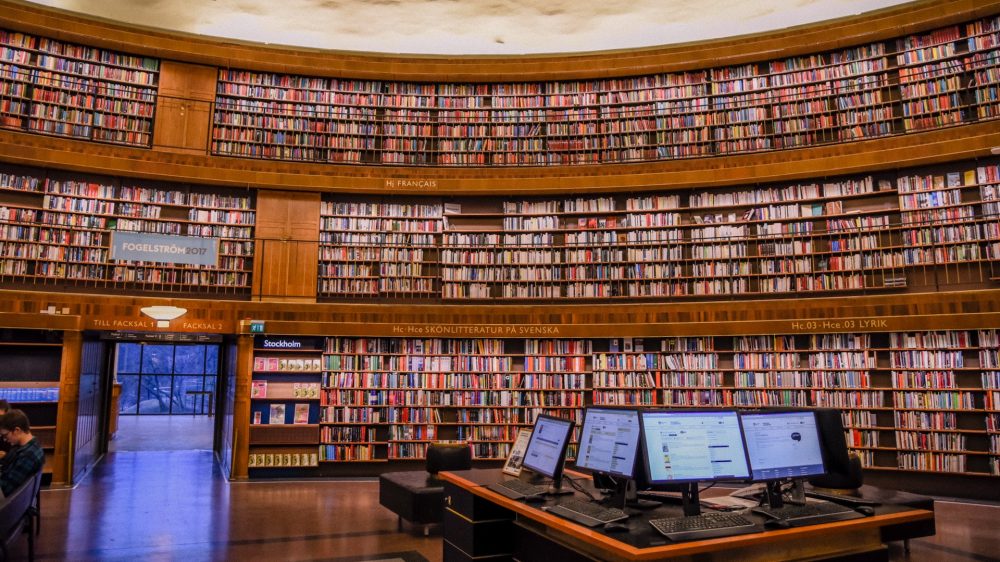Our lives have become increasingly entwined with technology and its accumulating mounds of data; the importance of secure, reliable storage solutions can’t be overstated.
Online storage can provide a convenient, efficient way to safeguard valuable files and documents while enabling easy access from any device with an internet connection. So what are the benefits of online storage for Mac users and what services are available?
Online storage, or cloud storage, simply refers to data that is stored on remote servers which can be accessed via the internet. This can bring peace of mind knowing that your files are backed up and protected from hardware failure, accidental deletion, or other unforeseen events like flood, fire or theft.
Online storage can also release you from the limitations of physical hardware, making it easier to manage data without the concern of running out of space.

It can also help accessibility; services like iCloud, Google Drive, Dropbox, and even Microsoft OneDrive offer seamless integration with macOS and iOS devices. This ensures that you can access your files from iMac, MacBook, iPhone, iPad, or even from a web browser on a Microsoft Windows PC.
Also, by utilising automatic syncing features, you can start working on a document on your Mac and continue it on your iPhone without skipping a beat. Things like passwords, contacts and calendars can be available on all devices and you only need to enter things in once.
Security is another factor when storing sensitive data. Reputable online storage services use robust, tried-and-tested security measures like encryption and automated backup systems to secure your data. Additionally, most services offer two-factor authentication to add an extra layer of protection against unauthorized access.
Collaboration is another useful feature of online storage. Cloud-based services allow easy file sharing with your colleagues or friends, making it a good choice for teams and for project management.
Mac users using iCloud Drive, for example, can create shared folders, set permissions, and invite collaborators to view, edit, or comment on their files in real-time.
As online storage services cater for different needs, storage plans can range from free options with limited storage to paid subscriptions with more significant capacities. If you are a photographer or a film maker, your data needs could be very large where a novelist might be happy with a free service. This flexibility allows you to choose an appropriate plan that suits your needs and your pocket.

To be fair, data breaches in established companies are not unheard of. That risk must be weighed against relying purely on home-based backup drives and security systems which are vulnerable to mechanical failure, theft, fire, hacking and of course, human error. I would argue for utilising both.
Online storage is an important tool for safeguarding your data, for streamlining, and for collaborating.
Using Apple’s Time Machine for home backups is still a great choice. And, with a plethora of cloud storage services at your fingertips, it is not a huge step to be sure that your files are as safe and as accessible as possible, no matter where you are or which device you are using. Of course, we can help if you need support.